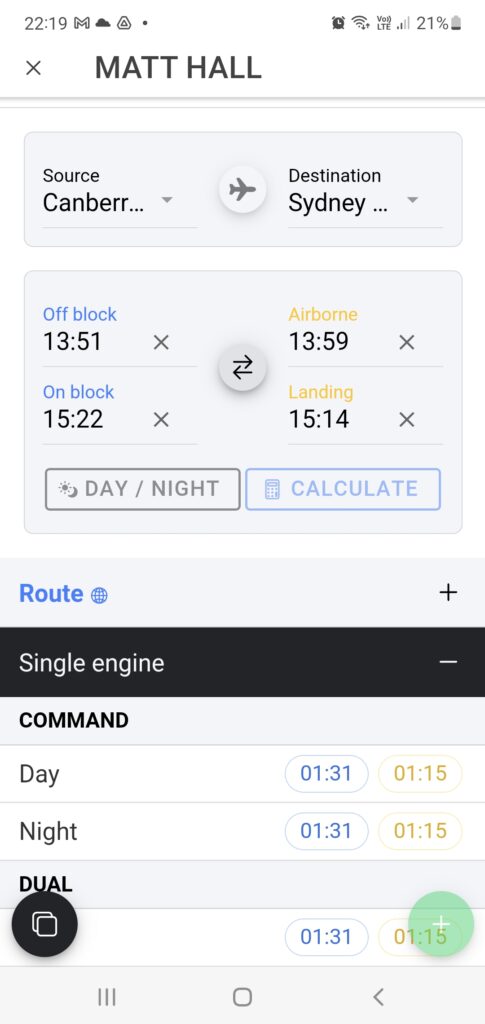To enable logging using block times, edit your pilot configuration and set the “Block times” option to on. This setting can be found in the “Hours” tab of the pilot configuration screen.
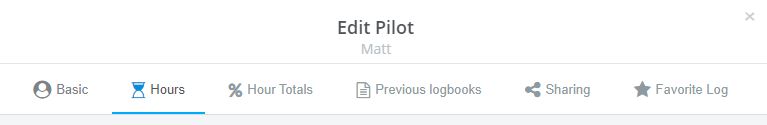
Note that when this setting is enabled you MUST log time using hours and minutes. This setting (“Log time as”) will be automatically set to HH:MM to enable this.
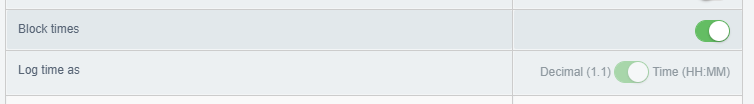
When enabled, the log entry interface will be amended to include a block time entry capability alongside airborne/landing times.
For the web interface, once block times are entered two new buttons will appear. The blue button can be used to enter a flight duration based on the off/on block times while the yellow button can be used to enter a flight duration based on airborne/landing times.
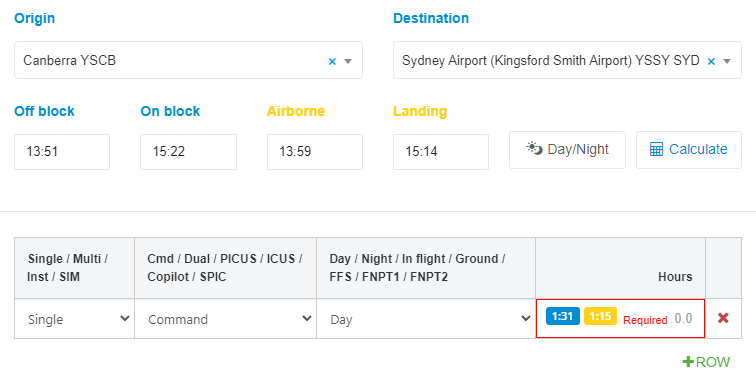
The app interface has the same functionality with calculations made based on off/on block times and airborne/landing times entered. Tapping the relevant value in the appropriate field will enter that value automatically.