Note: This process is not reversible. Once it has been completed your data will be deleted forever and it is not retrievable.
To delete your account, log into your account using a web browser and navigate to the “My Account” area.
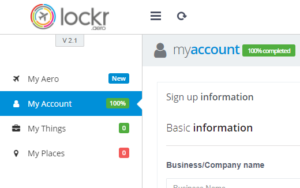
Scroll down and click the “DELETE ACCOUNT” button towards the bottom right of the screen.

You will be presented with a warning noting that this action cannot be undone.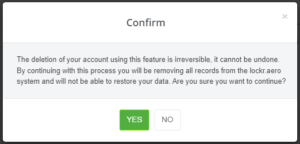
Following this we will use two factor authentication to validate your identity and then we will further confirm via email that you want to complete this action.
We have purposely built in numerous checks in this process to ensure you cannot inadvertently delete your account.
