Sometimes it is useful to record flight details prior to the flight taking place. This can be helpful if adding fuel or oil to the aircraft prior to departure and eliminates the need to remember these details and enter them into your logbook later.
To record these details, open a new log entry and enter the information you wish to save as a draft entry.
For the web interface click the “SAVE DRAFT” button

For the app, click the icon at the centre bottom of the screen.
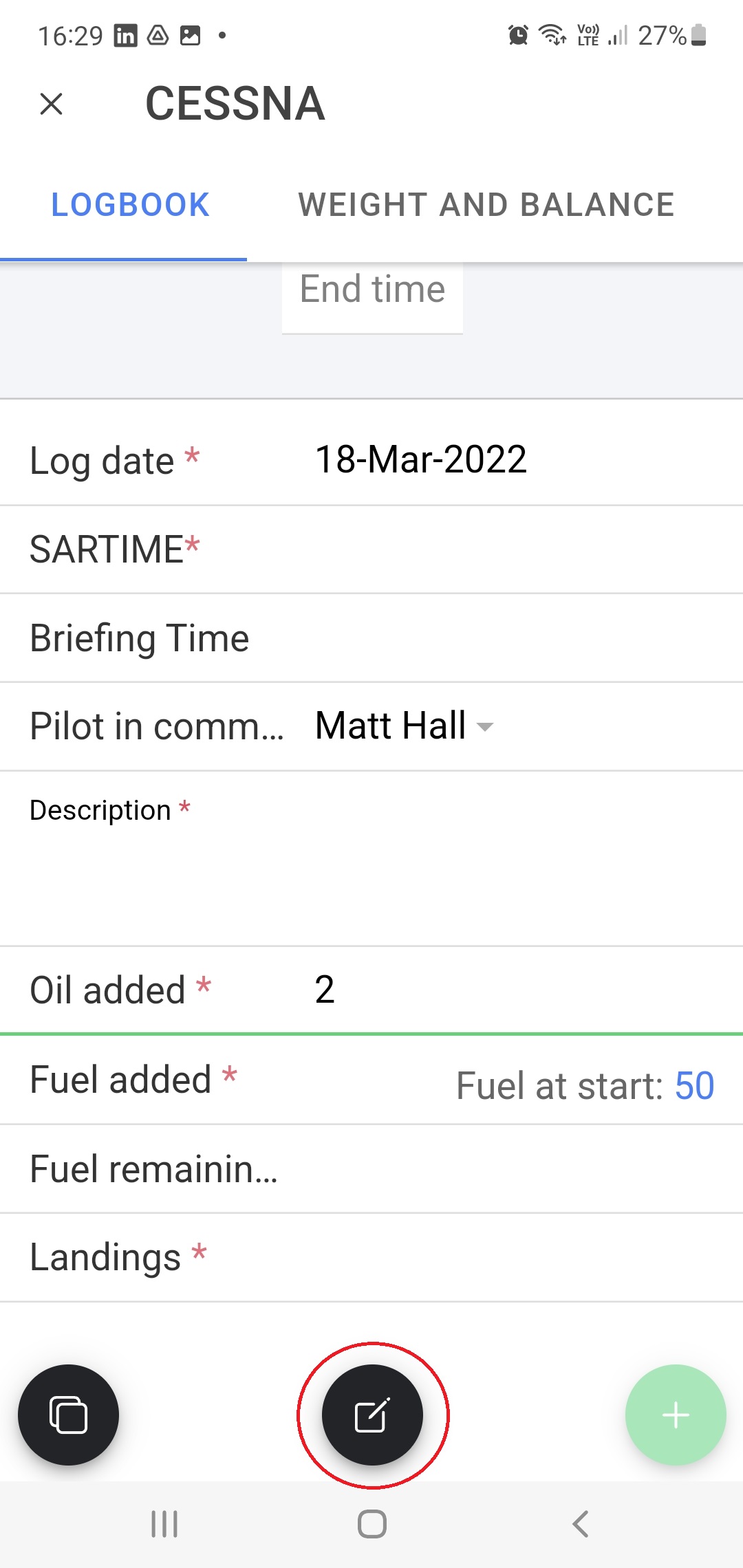
When you return to complete the entry the details will remain in place. This will be the case even if you return to complete the entry using a different device. If you wish to discard the draft entry click “DELETE” on the web interface
![]()
Or the trash can on the app interface

