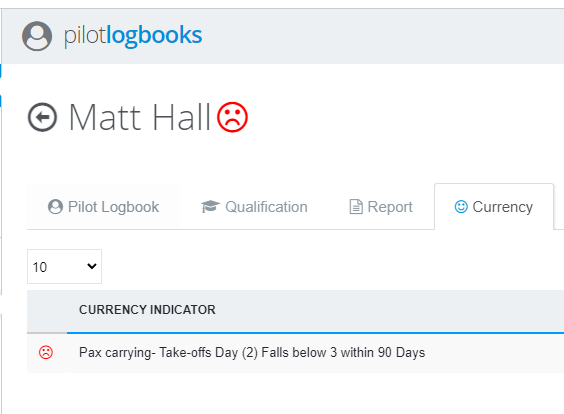Many flying operations require a pilot to remain proficient or current in that activity. The lockr.aero system allows you to configure custom indicators to track currency in these activities.
To set a custom currency indicator, log in to your account using a web browser. Enter the editing screen for the pilot where you wish to create the custom currency indicator (see here for more information). Choose the “Currency” tab and click ” + CURRENCY INDICATOR”.

In the “Add Currency Indicator” screen, enter the details of the indicator you wish to create. The name is what will be displayed in the system when the indicator is referred to. “Item” is used to select the metric used for the indicator (i.e. landings, hours, etc.), “Threshold” is the value that triggers the indicator and “Time period” is the period in which the threshold of indicator metric is being considered. The “Falls below” / “Exceeds” selection is used to define whether the indicator is triggered when the value falls below the threshold or it exceeds the threshold.

When configured, the indicator will be displayed on the web page and in the mobile app with a green “smiley” if all indicators are good or a red “smiley” if one or more of the indicators are triggered.
Good indicators will be displayed as follows (app):

If an indicator is triggered it will be displayed as (web page):