Summary details of your previous paper logbooks can be entered on the “Previous logbooks” tab.
On this page you can enter summary information for different types of time (Instructor, Piston, etc.) as well as entering information summing up your command time and so forth.
To summarise detail on command, dual, etc. click the “+ROW” button and enter a row for each item. For most logbooks these values will correspond with the column totals in your paper logbooks. Once entered, this summary information will be included in your logbook reports generated by lockr.aero.
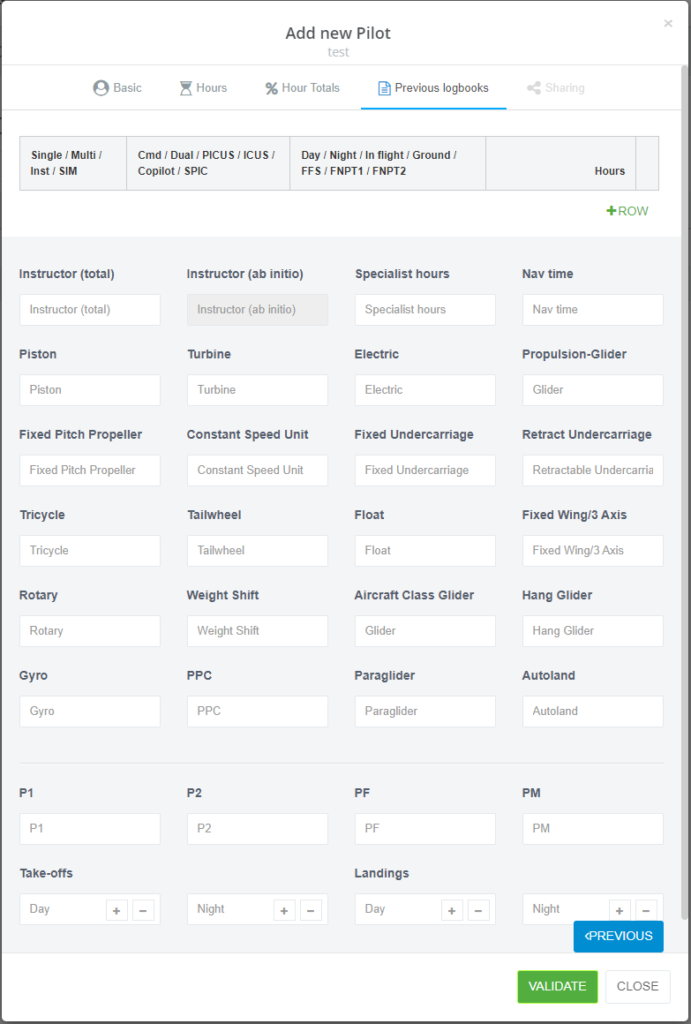
At this point in your logbook setup you can validate your entries using two factor authentication. To use this authentication we send a simple one time passcode to your email or mobile phone and ask you to enter it into the website. Once you have validated your setup your logbook will be ready for use and you can log in using the app (available on Android and iOS) or on the website using any internet connected browser (we recommend Chrome).
