Capturing information about traps and bolters (for our naval aviators), launch types for glider pilots and aerial application statistics can be enabled from your pilot configuration screen.
Enabling these features by setting the switch to on will result in additional fields being included in your log entry screens.
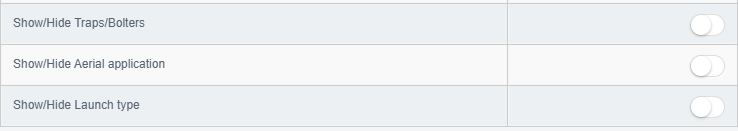
For traps and bolters the new fields will appear on the “Others” tab. Likewise, launch types including winch, aero tow and self launch will appear directly underneath the traps and bolters fields.
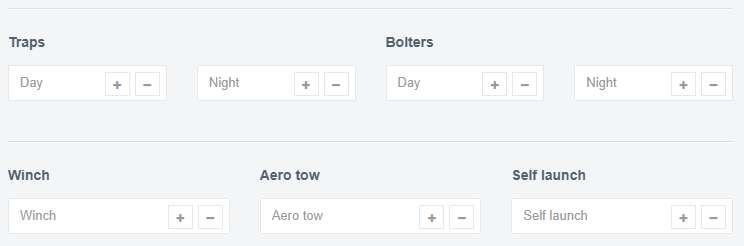
Enabling aerial application will create a new tab in the log entry screen call “Aerial application”. On this tab you can record information about the loads including the total quantity dropped in all loads across the flight, the number of loads dropped, the units used to measure the loads and the type of load that was being dropped.
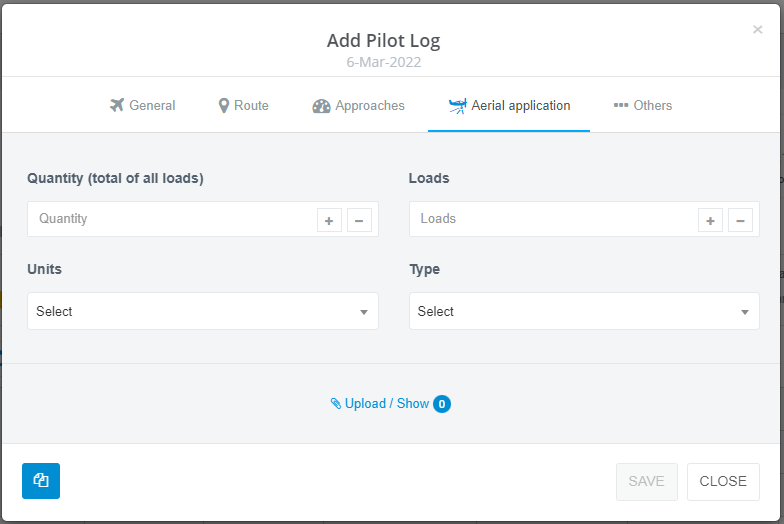
The same information can be recorded using the app. Traps, bolters and launch types are found in the “Others” section.
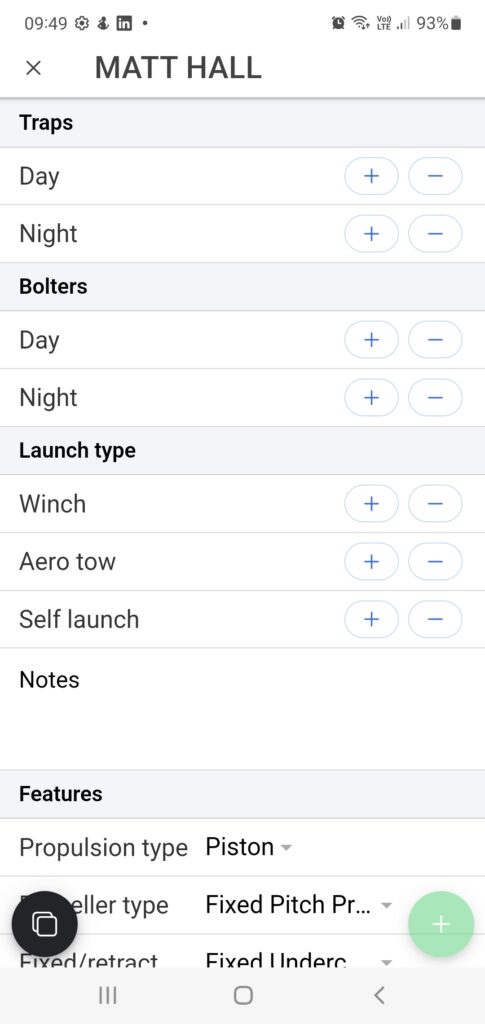
And a new “Aerial application” section will be available for those fields.

