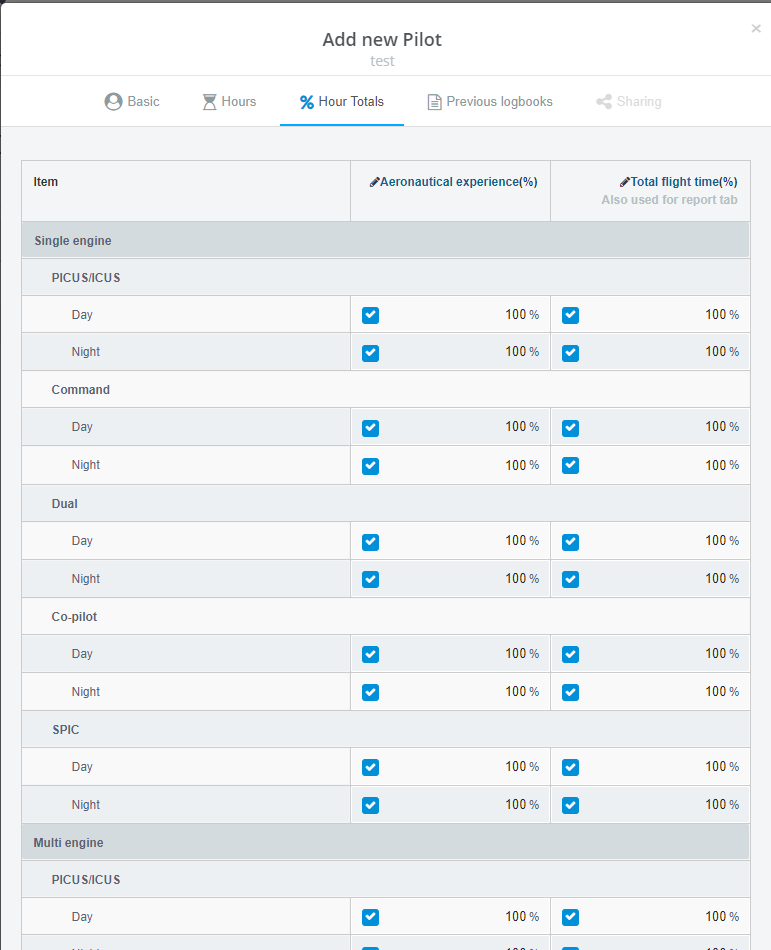The lockr.aero system allows you to configure the way that hours are totalled up to account for the varying systems used across different countries. Two totals are set by default and each of these can be customised. The titles can be changed and the way in which they are calculated can also be reconfigured.
To include a value in a particular total select it from the list and then enter the amount of time that you want counted towards that total. For example, in some jurisdictions only 50 per cent of “Co-pilot” time is counted towards total flight time. If you are in a jurisdiction that sums in this manner then select “Co-pilot” time and enter 50 per cent in the value. This will then only add half of that time to the total you are editing.