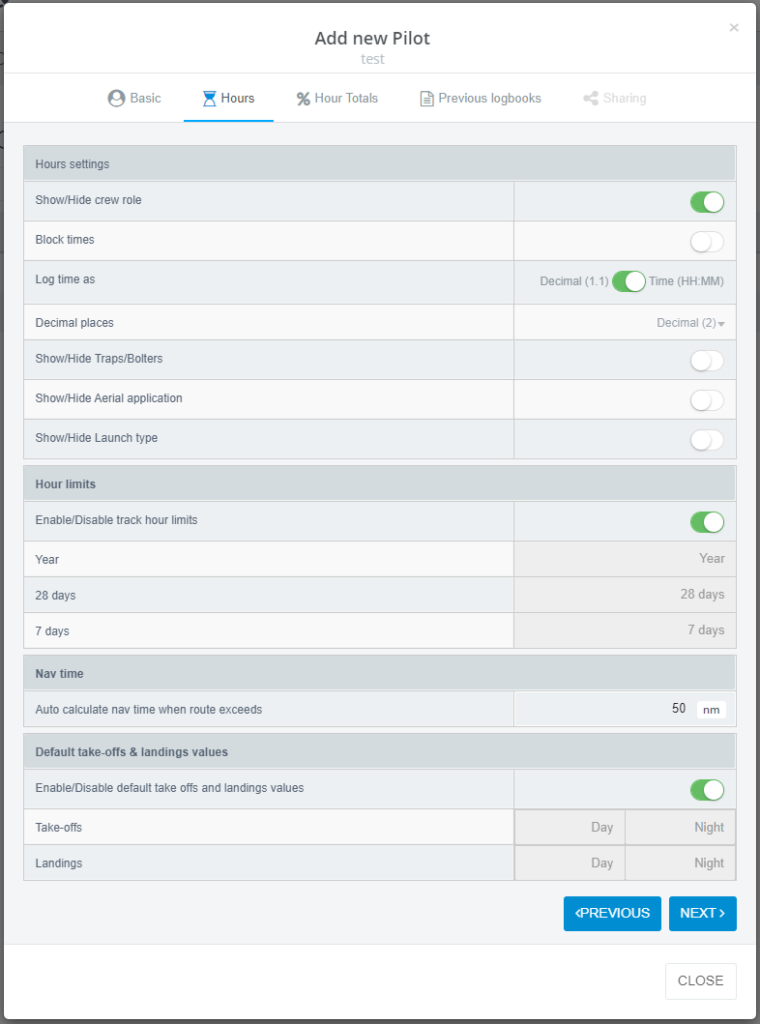After entering the basic details of a pilot you can begin to configure the more advanced features of your logbook.
The first set of options you will be presented with relate to the items you want to track and how you want to track them. This information can be found on the “Hours” tab.
Crew role – enables or disables the display of P1/P2/PF/PM roles in your logbook
Block times – enables the ability to enter block times and airborne/landing times. With this enabled lockr.aero will automatically calculate your flying hours.
Log time as – allows you to switch between logging decimal time and hour:minutes in your logbook.
Decimal places – if logging time in decimal you can switch between 1 and 2 decimal places.
Show/hide traps/bolters – for our naval aviators this enables the ability to track traps and bolters.
Show/hide aerial application – for fire bombers, ag pilots and so forth who want to track their drops. Includes number of loads, type of load, tonnage, etc.
Show/hide launch type – for glider pilots who wish to record the type of launch they use.
Hour limits – enables basic functionality for flying limits
Nav time – when entering route data, if your route distance exceeds this value we will automatically log the flight as nav time.
Default take-offs and landings values – if you wish to set a default value to automatically count your takeoffs and landings then you can set the value here