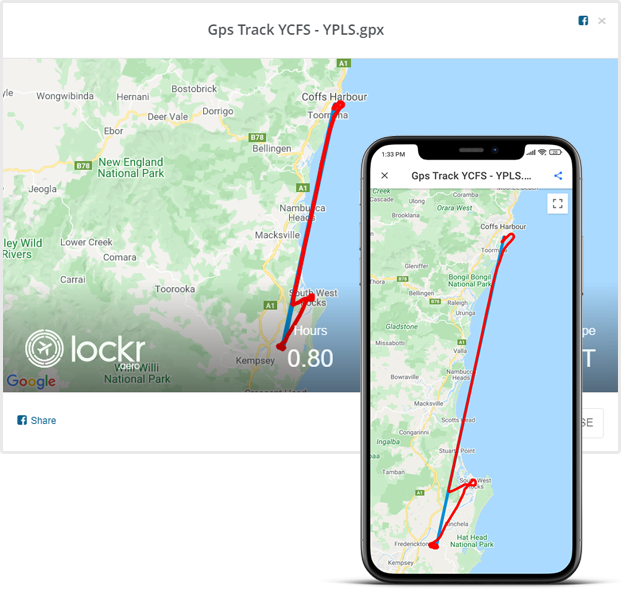If you have a GPX file from a GPS system, an EFB or another source then this can be uploaded to your logbook entry to make your records even richer.
To do this, log in to your account using a web browser and open the log entry you wish to upload the file to. From any tab on the log entry screen expand the upload section by clicking the “Upload/Show” button towards the bottom of the screen. You can either drag and drop the file into this area or click the area and then select the file from there.

When uploaded, your logbook will overlay the track you actually flew with the route information (if entered) from your logbook entry. The track flown will be displayed with a red line while the route entered will be shown in blue.