For some users, the ability to store frequently used flights and recall them quickly saves time in data entry. The lockr.aero system allows pilots to create a log entry with as little or as much information as you want and be able to recall this when making logbook entries.
To create a favourite entry for use later, open the “Edit Pilot” screen on a web browser and select the “Favorite Log” tab
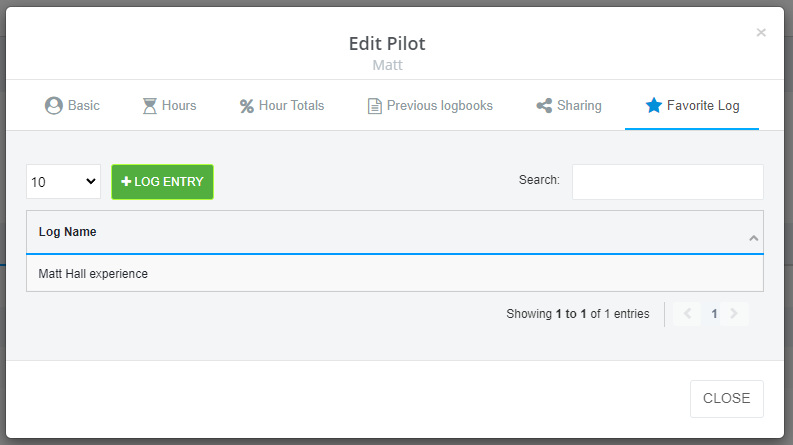
Click the “LOG ENTRY” button (or select an existing favourite entry if you wish to edit one that has already been created) and enter the details you would normally enter for a log entry. The format is identical to a normal entry except that no field (with the exception of the “Entry Name”) is mandatory.
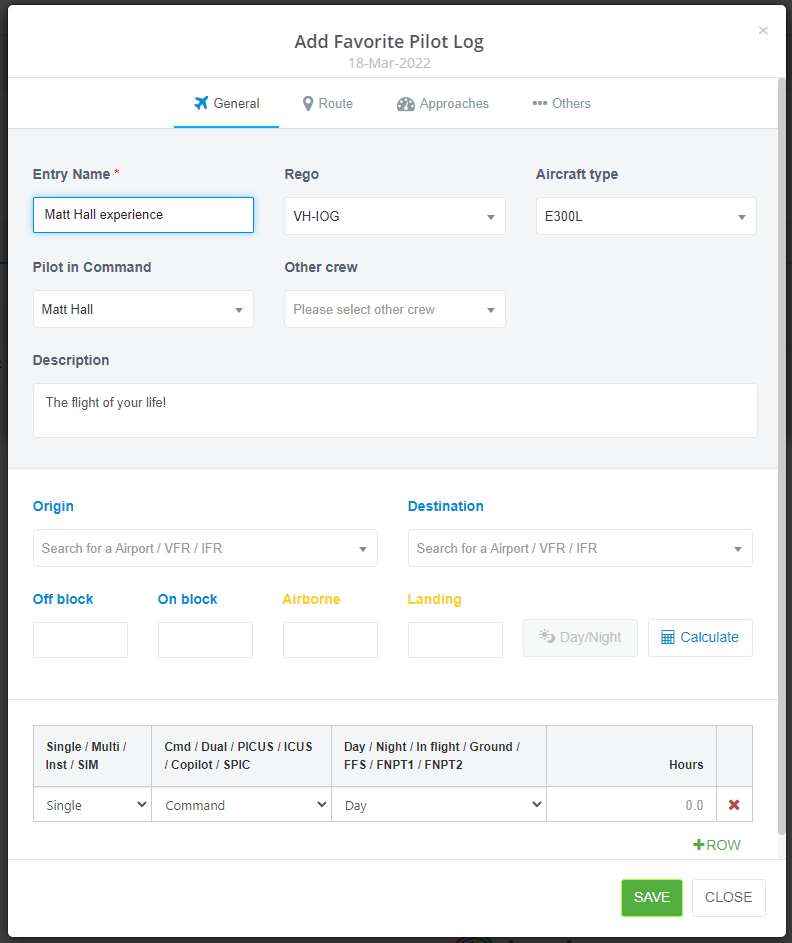
When you are finished, click the “SAVE” button and you favourite entry will be stored for later use.
To use a favourite entry, start a new log entry and click the “Copy log” button at the bottom left of the log entry screen. A small menu will pop up showing the name of your favourite entries with the additional option of copying your most recent entry.
The web interface looks like this.
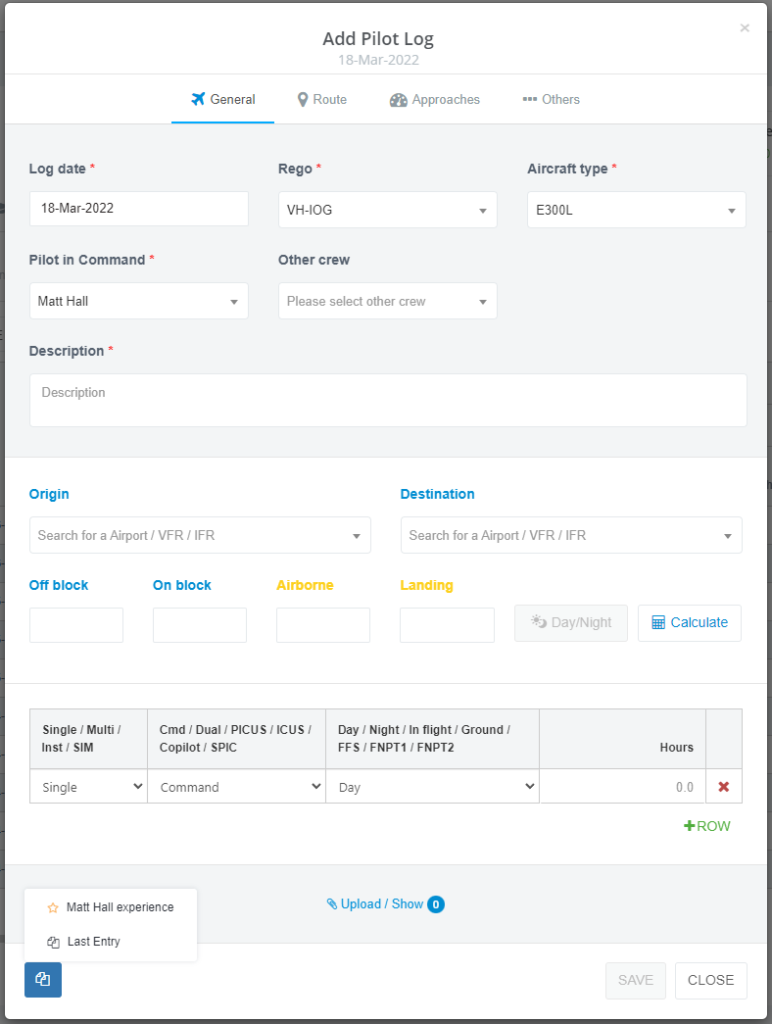
In the app interface this will appear as follows.
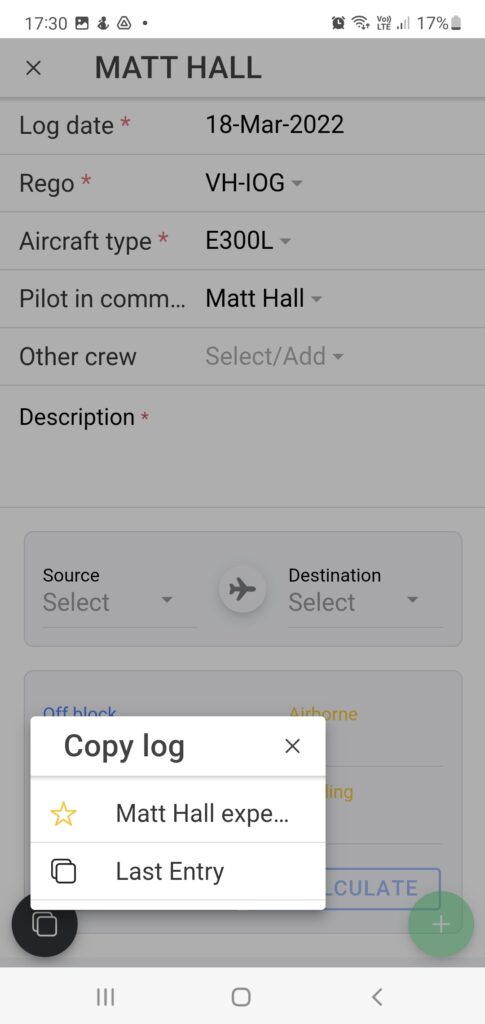
When you select your favourite entry (or “Last Entry”) your logbook fields will be populated with the information you entered earlier. All that is left to do is fill in the remaining fields and save your entry.
