To create a defect, open the aircraft logbook in the web or mobile app.
For the web version, select the “Maintenance” tab and then choose “Aircraft defects”.
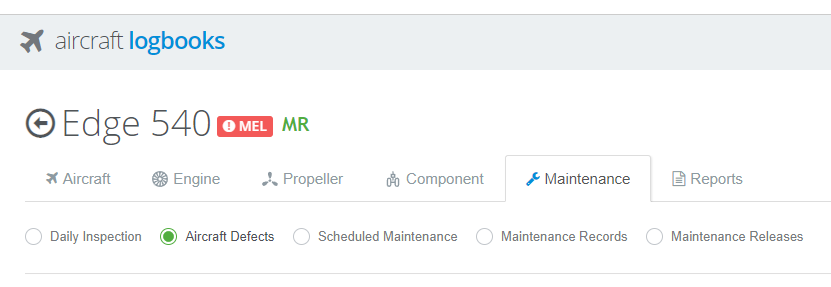
In the mobile app, select the “Defect” tab.

To create the defect click the “+ DEFECTS” button on the web app:

Or the blue “+” button in the mobile app:

Enter the required information and save the defect. Once saved, the defect will no longer be editable.
To rectify a defect, click the defect in question on the web app:

Or the mobile app:
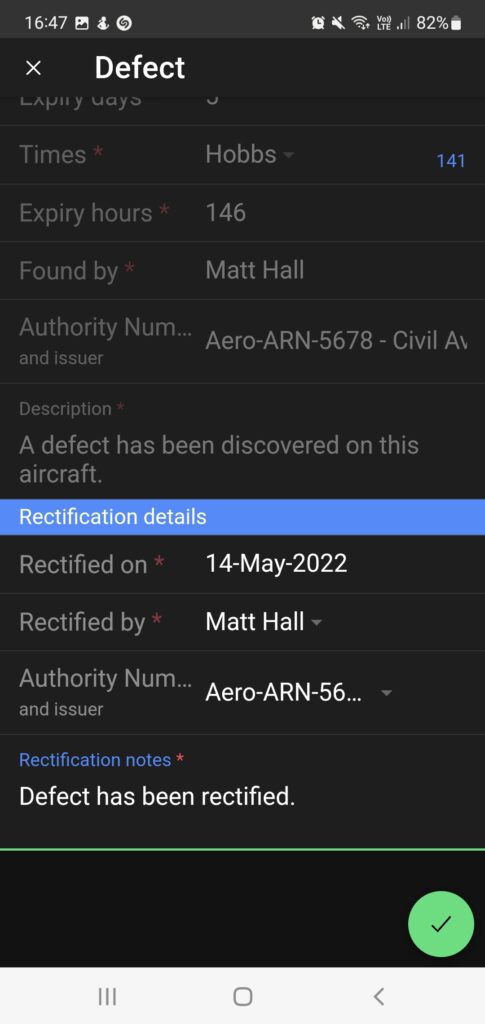
Enter the required information (fields marked with an “*”) and save the defect to clear it.
