Note: Pilots need to be added using a web browser, they cannot be added via the app.
Under “FLYING DETAILS” select/click on the “Pilots” menu item.
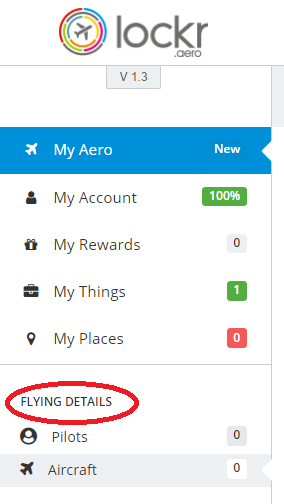
Select/Click on the “+ADD PILOT” button
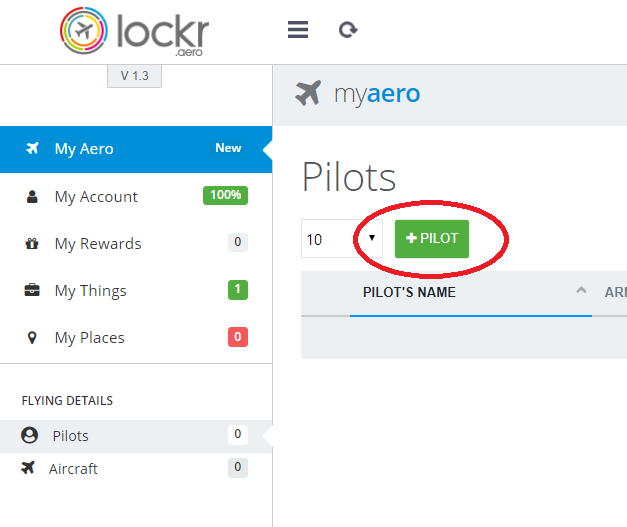
You will then be presented with a screen that can be used to enter pilot details. On this screen you can add the basic details for the pilot you wish to create.
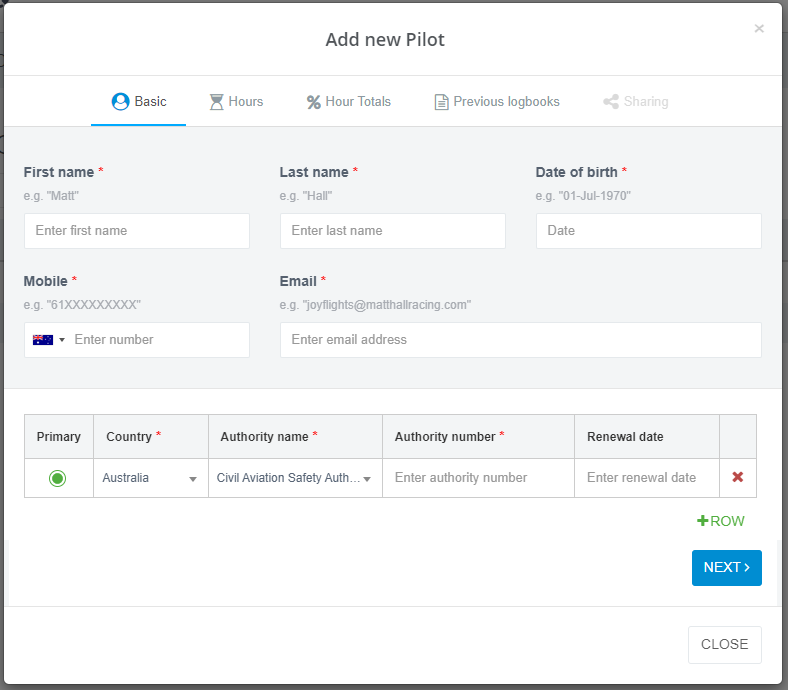
When you have entered the basic details of your pilot click the “NEXT” button to enter advanced information for the pilot.
