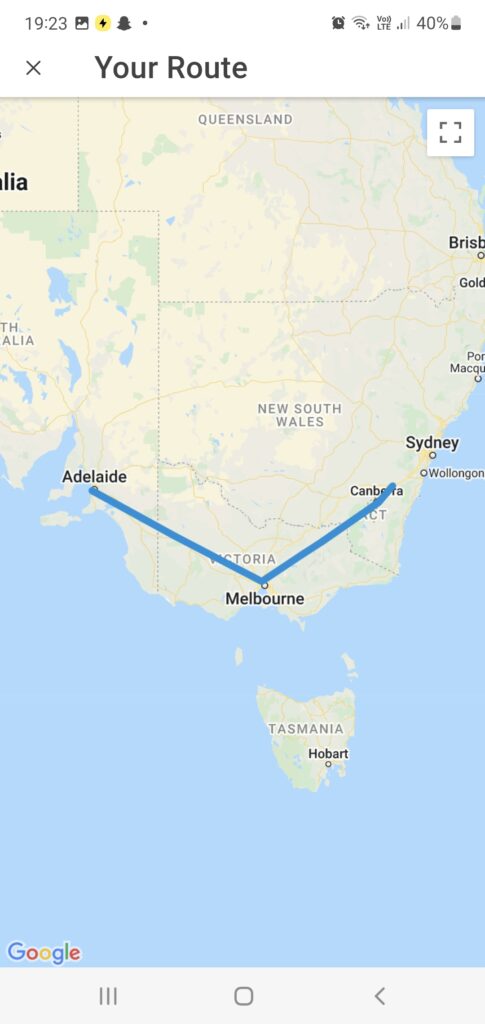When creating a new logbook entry (or editing and existing one) you can enter in route information. This will calculate the distance flown and automatically track nav time if your route exceeds the threshold you have set in your pilot configuration.
The web interface and the app operate in very similar ways. As you type your waypoint the system will search the database for a matching location. Once displayed select it from the list and it will be entered into your route. On the app be sure you tap the “+” symbol to add the waypoint.
The web interface will look like this:
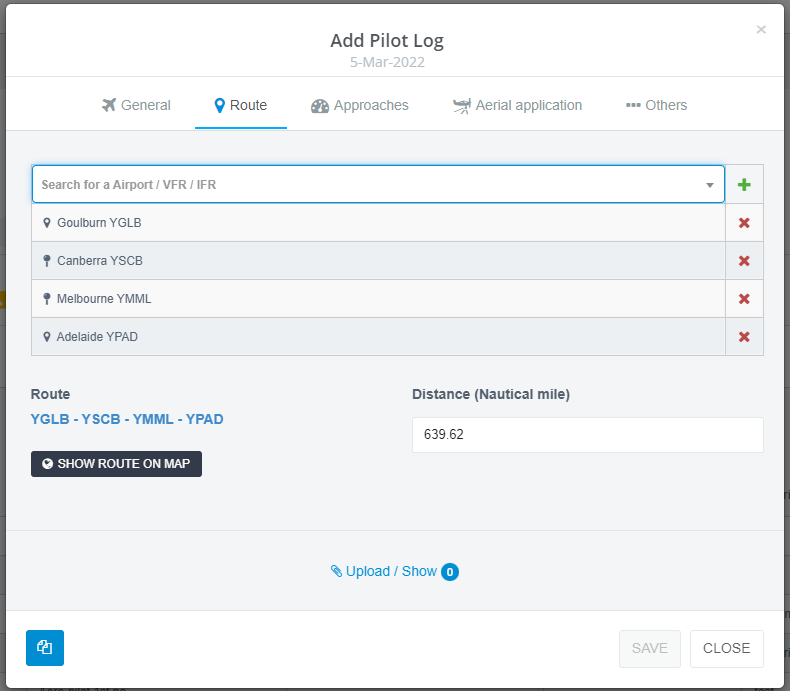
On the app, the route information will appear as follows:
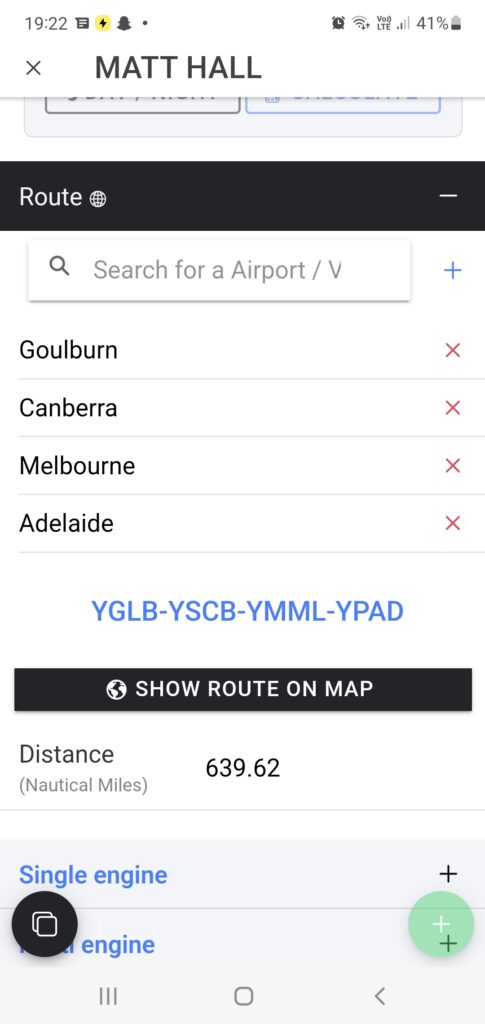
If you would like to view your route information on a map click/tap the “SHOW ROUTE ON MAP” button.
Web:
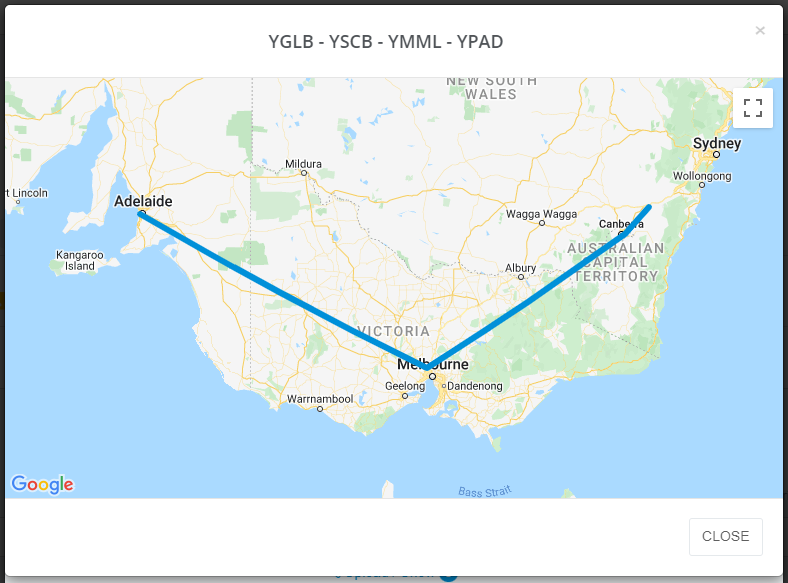
App: