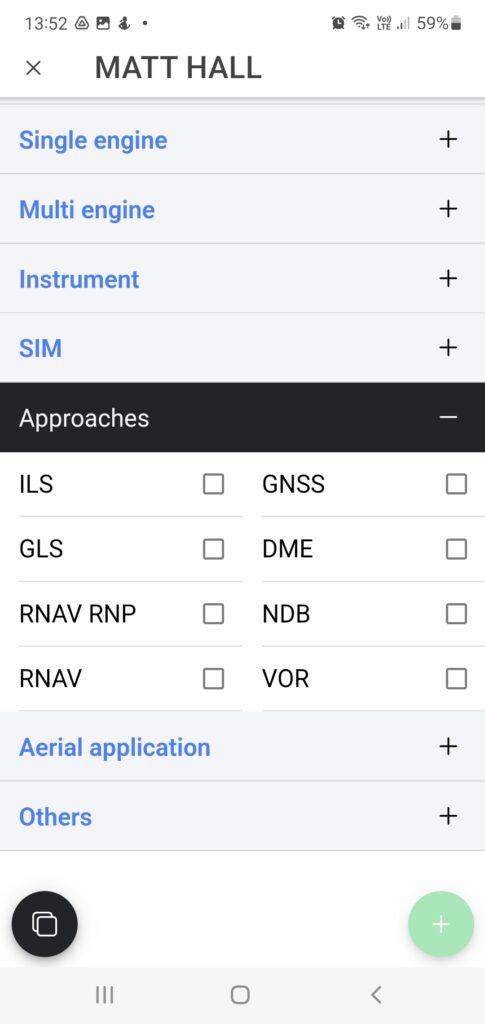Tracking approaches in lockr.aero is simple. When creating a logbook entry switch to the “Approaches” tab (web) or section (app) and select the approach you are logging. Once selected the system will automatically log 1 approach. If you have done more than 1 approach then you can amend the figure to reflect the details of the flight you have just undertaken.

The app interface has identical functionality.