There are a number of ways to book an aircraft
Method 1
Highlight the time slot by clicking an dragging on the calendar
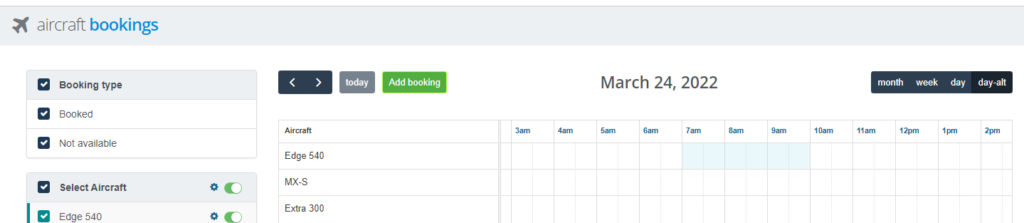
When you release the mouse button a new window will open where you can enter details of the booking.
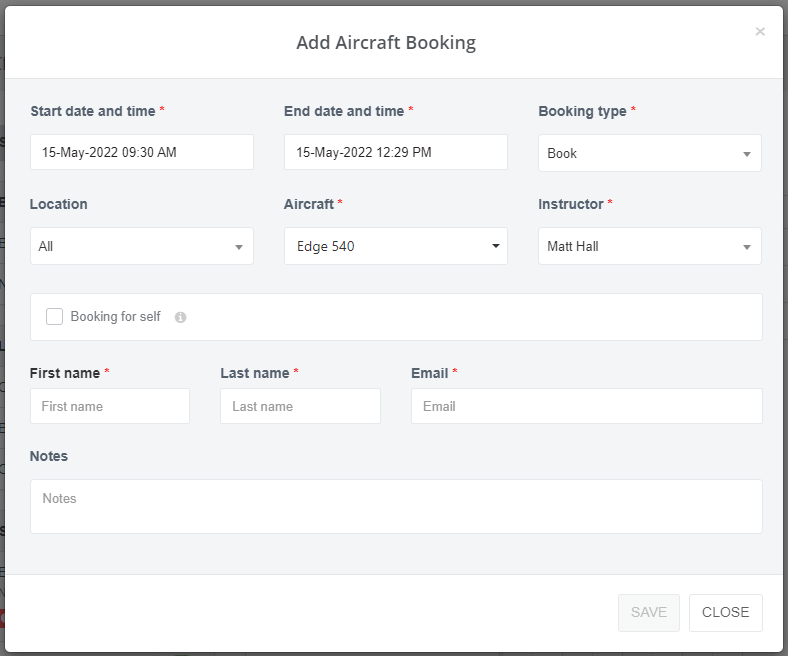
Fill in the details of the booking and click “SAVE” to complete the booking. An email will be sent to the user whose details were entered into the “First name”, “Last name” and “Email” fields.
Method 2
In the “Aircraft Bookings” window, click the “Add booking” button. The “Add Aircraft Booking” window will open and you will be required to manually enter a start and end date and time.
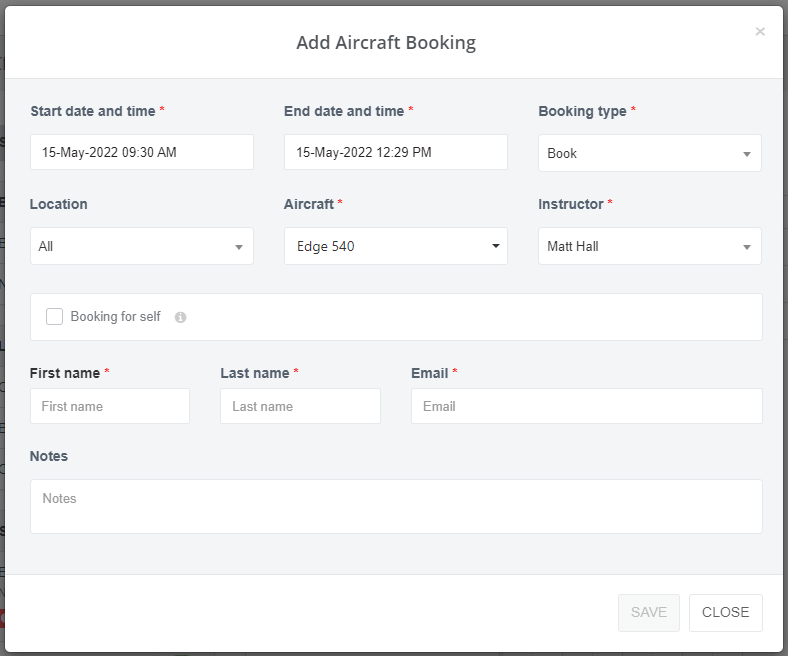
Method 3
Using the app, select the “Aircraft Booking” option from the main menu and then open the calendar by clicking the “VIEW CALENDAR” button. From this screen click the blue “+” button and then fill in the details of the aircraft booking you wish to make.
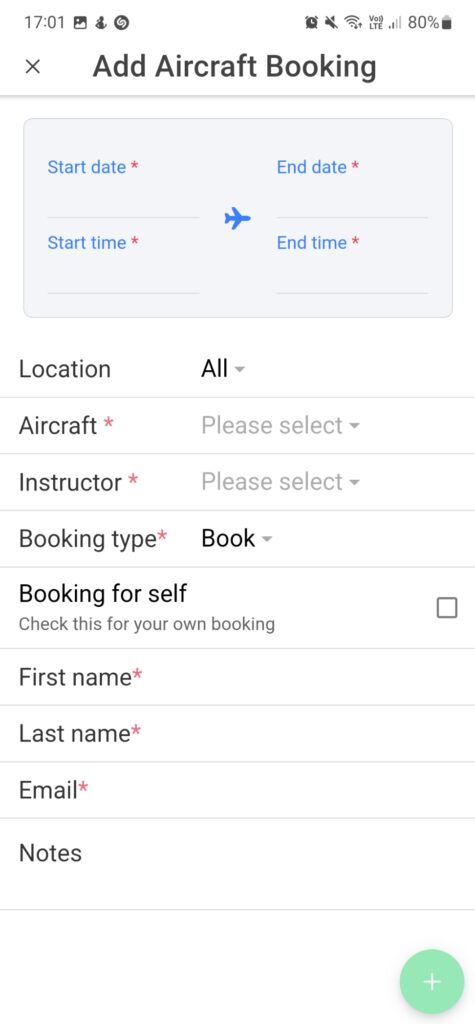
Clicking the green “+” button will save your booking.
