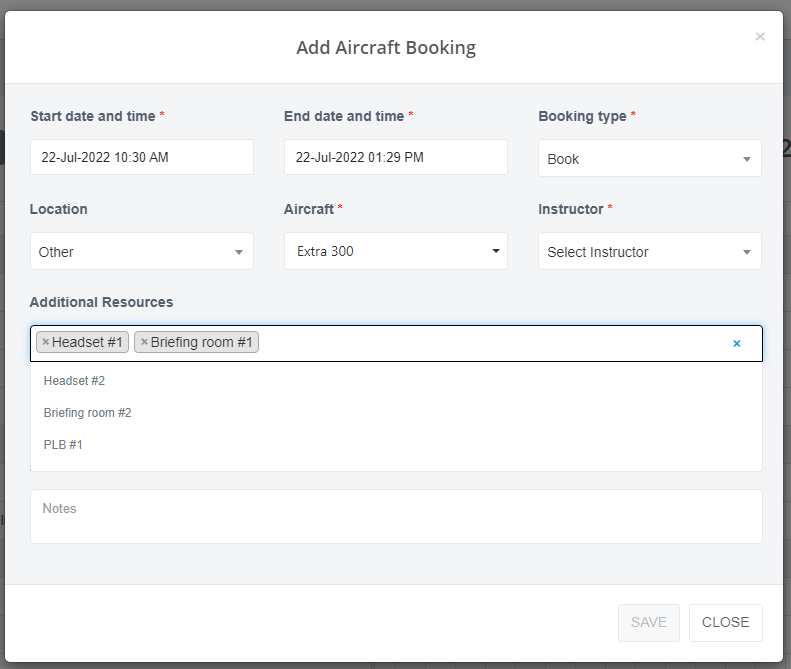Flying schools, aero clubs and so on often have items that pilots can utilise in their flying activities. If you wish to be able to book these items out using the lockr.aero calendar then they can be added as a resource.
Log in to your account on a web browser and navigate to your calendar. Click the “Additional resources” button to add a new resource.

On the pop up window that follows, enter the details of the resource that you wish to add:
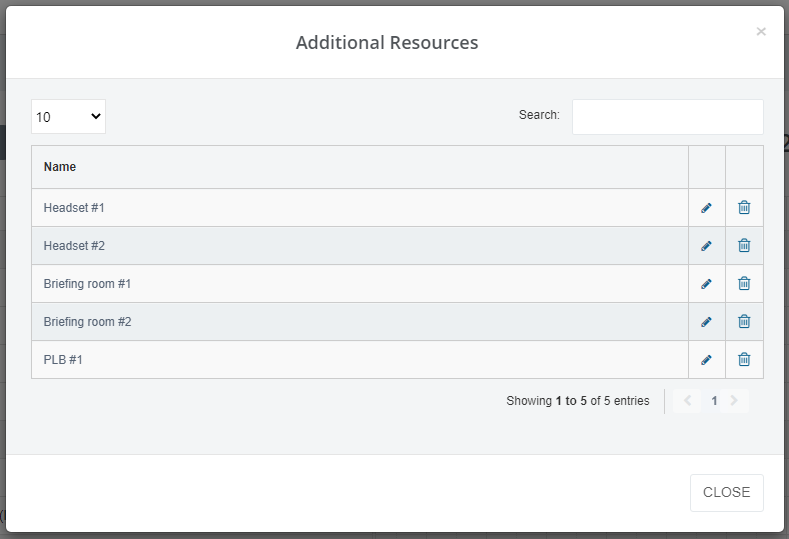
On this same screen you can edit or delete existing resources should you need to.
Once added, resources will then be able to be included on a booking: