The calendar view can be changed to display a month at a time, a week or a day. Note that in the app, a week view (days) is optimised to display the number of days suitable for your screen size. In the day view you can select from a horizontal or vertical layout.
To select the view you wish to use, select the layout using the options at the top right of the calendar screen on the web interface
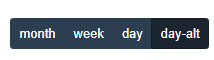
Or the options at the bottom of the calendar screen on the app

